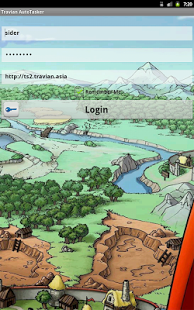Travian AutoTasker 1.73
Paid Version
Publisher Description
All Travian Versions Supported!
Lifetime Updates!
Auto-farmer:
Sends random troops to villages which are in farm list.
You could define attack interval.
You could define minimum and maximum value of troops to send.
Reads attacks logs, on troops losses farm is deactivated.
Informs about successful attacks.
Auto-builder:
You can add fields, building to upgrade into queue.
Builds new building too.
Automatic fields upgrade possibility.
Auto-market:
Sends resources to village if in warehouse are less than %(defined value) resources. You can choose which resources will be send. For ex. you can set that from village A wood and clay will be send to village B if in warehouse of village B wood and clay resources are less than 60%.
Troops Auto Training.
Hero:
Automatically sends hero to adventures.
General:
Works with all races.
All bot actions configurable.
Notifies about incoming attacks (checks all villages).
All bot actions are logged.
You could use this Travian bot with multiple accounts, but at the same time only one will be running.
About Travian AutoTasker
Travian AutoTasker is a paid app for Android published in the Strategy & War Games list of apps, part of Games & Entertainment.
The company that develops Travian AutoTasker is RPSoft. The latest version released by its developer is 1.73. This app was rated by 9 users of our site and has an average rating of 2.8.
To install Travian AutoTasker on your Android device, just click the green Continue To App button above to start the installation process. The app is listed on our website since 2014-02-05 and was downloaded 1,005 times. We have already checked if the download link is safe, however for your own protection we recommend that you scan the downloaded app with your antivirus. Your antivirus may detect the Travian AutoTasker as malware as malware if the download link to com.rolandaspr.travianautofarmer is broken.
How to install Travian AutoTasker on your Android device:
- Click on the Continue To App button on our website. This will redirect you to Google Play.
- Once the Travian AutoTasker is shown in the Google Play listing of your Android device, you can start its download and installation. Tap on the Install button located below the search bar and to the right of the app icon.
- A pop-up window with the permissions required by Travian AutoTasker will be shown. Click on Accept to continue the process.
- Travian AutoTasker will be downloaded onto your device, displaying a progress. Once the download completes, the installation will start and you'll get a notification after the installation is finished.